Service Description: Nuvolo Real Estate and Portfolio
SKU Numbers: NUV-SERV-REP-V and NUV-SERV-REP-V-EM
Overview
Nuvolo’s Real Estate and Portfolio Setup package provides our customers by directly onboarding to Nuvolo with a standardized setup for optimal value. The fixed-scope engagement follows a pre-defined setup strategy to streamline the configuration process and focuses on a rapid time-to-value deployment.
The Real Estate and Portfolio Setup package defined below is based on the standard features and functionality included in the Vietnam release.
Pre-Requisites
- A fully configured ServiceNow instance.
- The Nuvolo Location Hierarchy is a shared hierarchal structure that is utilized across all products in Nuvolo.
Implementation Kickoff
The purpose of a kickoff meeting is for the teams to meet and review the implementation process. On or around the time of the kickoff meeting:
Nuvolo will:
- Schedule remote project kickoff meeting for introductions.
- Create implementation kickoff agenda.
- Provide a list of appropriate self-paced learning content.
- Schedule and conduct remote implementation kickoff:
- Review project roles and responsibilities.
- Discuss Customer’s organizational constraints.
- Review of approval processes to avoid unnecessary delays.
- Review Customer’s and Nuvolo’s escalation processes.
- Refine project plan with task dates and responsible parties.
- Define Customer meeting cadence.
- Confirm list of subject matter experts (SMEs) provided by Customer.
- Understand Customer’s network security requirements and approvals.
Customer will:
- Define organizational constraints, as applicable.
- Deliver contact information for functional and technical SMEs to complete self-paced learning prior to kick-off and participate in the implementation.
- Provide one or more Nuvolo application administrators for each Nuvolo application as appropriate.
- Provide one or more ServiceNow administrators in support of any advanced platform needs and environment advisory services.
- Communicate Customer’s network security requirements and approvals and/or establish, as necessary to support the implementation.
- Prepare Customer deliverables as identified for the implementation as scheduled.
- Support no less than two (2) Sub production instance URLs.
- Grant Admin access to the ServiceNow sub-production instance(s) first week of implementation for Nuvolo implementation team.
Core Environment Setup
The implementation team will install the appropriate version of the Nuvolo application from the ServiceNow Store.
Nuvolo will:
- Work with the customer to install the Nuvolo application in the DEVELOPMENT instance.
Customer will:
- Purchase the proper entitlements for the Nuvolo product, which will make the application available for installation from the ServiceNow store.
- Install the application on the TEST and PROD instances.
Access Enablement
Access to Nuvolo applications and products is controlled by pre-defined standard roles included with each base application. The roles are assigned to groups and in turn, members of the group inherit these roles. Note that access to individual records and fields may be controlled by defined roles and access control rules based on the specific fields in the record. The groups created will represent personas which are standard with the Nuvolo application.
Nuvolo will:
- Review the Customer’s processes to create groups and assign group members to the sub-production instance.
- Provide list and details of Nuvolo’s standard roles for access to the application(s).
Customer will:
- Define the User Groups.
- Relate Members to the User Groups.
- Assign necessary Roles to the User Groups.
Location Hierarchy
The location hierarchy will provide context to the physical space structures that Nuvolo utilizes to classify data that is used for processes and reporting. This hierarchy is utilized in a variety of ways, such as associating an asset to a location. A workshop will be conducted to determine how the customer classifies their locations and how it applies to the Nuvolo application.
Nuvolo will:
- Review the Location Hierarchy with the Customer.
- Setup the hierarchy (i.e. Region, Campus, Site, Floor, Location)
- Load existing Location Hierarchy records using the process as defined in the Data Collection and Load section.
Customer will:
- Participate in workshop(s) to gain an understanding of the data that needs to be provided and to gain a greater understanding of the Nuvolo product.
- Provide insight to related data structures and how the data is used in the legacy CMMS.
- Provide Location Hierarchy data (Region, Campus, Site, Floor, Location) utilizing the data templates provided by Nuvolo.
- Validate the data has been imported properly.
Real Estate and Portfolio – Activities and Tasks
Nuvolo will:
- Review the Real Estate Management functionality included with the base Nuvolo software with the Customer.
- Configure ServiceNow currencies applicable for Nuvolo’s Real Estate Management application.
- Configure or add up to ten (10) additional fields for the Real Estate Asset Management application.
- Configure the related forms and list layouts as required by the customer.
- Demonstrate the Payment Scheduling functionality by using a Standard Feature recurrence frequency to create one (1) Payment Schedule for one (1) Lease Contract.
- Demonstrate Nuvolo Standard escalations functionality within Real Estate Management application.
- Demonstrate Nuvolo Standard critical dates functionality within Real Estate Management application.
- Demonstrate Nuvolo Standard reminders functionality within Real Estate Management application.
- Configure Real Estate Management (REM) Space and the Location Hierarchy.
Portal
The standard Nuvolo Portal can be configured to activate/deactivate specific request types and to configure the look and feel. A workshop will be conducted to discuss the functionality and what the customer will need to deliver for the implementation.
Nuvolo will:
- Review the Nuvolo portal, portal elements, catalog items (request forms), and functionality included with the base Nuvolo software with the Customer.
- Update the portal with appropriate Customer provided branding elements. These elements must be provided before the configuration is scheduled and is limited to:
- Branding logo.
- Color Scheme.
- Background image and text.
- Activate or de-activate the Nuvolo standard request form parameters (catalog items and record producers) as directed by the Customer.
Customer will:
- Participate in workshop(s) to gain an understanding of the portal process.
- Validate the portal has been implemented properly.
- Confirm portal requests are generating as expected.
Dashboards
The Nuvolo standard persona-based dashboards will be updated to filter the appropriate data in addition to removing widgets from the dashboard.
Nuvolo will:
- Review the standard persona-based dashboards included in the release implemented.
- Update the dashboard filter conditions specific to Customer for up to three (3) dashboards using standard reporting configuration options provided in the standard reporting application.
Customer will:
- Participate in workshop(s) to gain an understanding of dashboards and reports.
- Validate the dashboards have been implemented properly.
Data Collection and Load
Data collection and load involves three (3) types of data:
- Location data: for example, Region, Campus, Building, Floor, Room.
- Referential data: for example, Contracts, Companies (Landlords), Contacts, Critical Dates, Documents, Reminders.
- Financial data: for example Recurring Payments, Payments, Escalations.
There are two supported migration methods:
- Spreadsheet import
- Requires a Data Subject Matter Expert (SME), provided by the customer, to export the data from the legacy CMMS and align it with data import templates provided by Nuvolo.
- The mapping process will require the Data SME and will be supported by the Nuvolo implementation team
- Direct Database Connection (via JDBC)
- Requires a Data Subject Matter Expert (SME), provided by the customer, with an in-depth knowledge of the legacy CMMS data structures.
- The Data SME will provide the following legacy CMMS information:
- List of Tables/SQL Queries mapped to the appropriate Nuvolo tables
- List of Fields within the Tables/SQL Queries mapped to the appropriate Nuvolo fields
- The Nuvolo team will configure the Data Sources and Data Transformation with the SQL & Field mapping information provided by the Data SME.
For each data set to be imported, Nuvolo and the Customer will have the following responsibilities:
- Nuvolo will provide Standard Spreadsheet Data Templates to collect Customer data.
Spreadsheet Import
Customer will:
- Map and extract data from legacy system(s), if applicable, or create the data manually, based on business needs.
- Analyze data collected for quality and ease of loading and perform any necessary data cleansing.
- Consolidate the data (combine data into a single, central repository), if applicable.
- Normalize (eliminate redundancies in) the data.
- Refine (correct anomalies in) the data.
- Map the tables and fields from the single, central repository into Nuvolo Standard Spreadsheet Data Templates with guidance from Nuvolo.
Nuvolo will:
- Import data using the completed Standard Spreadsheet Data Template with the standard transform maps and process.
Direct Database Connection
Customer will:
- Use the Standard Data Templates as a mechanism to map the tables and fields appropriately from the existing database to the Nuvolo application tables.
- Provide table and field mappings which will be used to migrate the data from the source database to the Nuvolo application.
- Analyze, consolidate, normalize, cleanse, and refine data in the source database.
- Import source data to the Nuvolo target tables in the test instance.
- Import source data to the Nuvolo target tables in the production instance.
- Perform validation cycles as needed on the imported data.
Nuvolo will:
- Import data using the data mappings provided directly from the database with standard transform maps.
- Perform up to 3 migration cycles to map/import the source data (up to 1000 records per table) to the Nuvolo target tables in the development instance.
User Acceptance Testing (UAT)
Nuvolo will:
- Provide Customer with access to configuration documentation in Nuvolo’s SDLC instance.
- Create functional test cases, required for testing user stories.
- Package update sets and appropriate XML data and make available to the Customer for each Development Sprint.
- Conduct daily check-ins with Customer to review UAT progress and document reported issues.
- Review, prioritize, approve, and assign issues one of the following types:
- Defect: There is a flaw with the configuration, which Nuvolo will correct.
- Training: The issue is due to a tester misunderstanding of functionality and will be corrected via training/education.
- Enhancement: The issue submitted is not functionality that was agreed upon and was therefore never configured and is out of scope.
- Make every effort to remediate UAT defects within the UAT period and provide for enough time for the Customer to adequately re-test prior to go-live.
Customer will:
- Create end-to-end process testing plan.
- Building UAT use cases and leading internal resources through UAT.
- Migrate update sets and appropriate XML data (i.e., configurations) from Sub-Production instance(s) to the Production instance.
- Perform User acceptance testing (UAT), in non-production instance, once configuration and unit testing has been completed.
- Create scenario-based data in sub-production/UAT environment to facilitate UAT.
- Manage Customer’s UAT resources and day-to-day operations.
- Report each issue by documenting:
- A description of the issue
- Steps to reproduce and/or video recording
- Expected results
- Review defect list for accuracy.
- Review each issue during the UAT Check-ins.
- Test/re-test remediated defects within 24 hours of notification.
Training
Nuvolo will provide training sessions based upon the Facilities Maintenance standard features & functionality included in the implementation and delivered as follows:
| Role/Persona | Training Duration* |
| Real Estate & Portfolio Admin | 1.5 hours |
| Real Estate & Portfolio Manager (can be split into 2 sessions) | 3.0 hours |
*Assumes one session per role will be conducted. Additional sessions available upon request with an approved Change Order.
- Training sessions will be conducted remotely and scheduled in 60-90 minute increments based upon content and Customer availability.
- Training attendees should be limited to no more than twelve (12) trainees to allow ample time for Q&A with the Nuvolo trainer.
- Training Deliverables include:
- Instructor-led training via recorded conference calls.
- Training PPT presentation and subsequent job-aides, as applicable. This material will provide the user with instructions on how to use their Nuvolo implementation to perform the functions of daily business activities.
Production Go-Live and Post Go-Live
Nuvolo will:
- Coordinate schedule for production go-live date and time.
- Provide go-live support to include documented deployment plan, side-by-side support as Customer migrates update sets and data into production with regular and mutually agreed upon check-in meetings during migration and regression testing.
- Provide post go-live support (Hypercare) for one week to include daily check-in meetings, defect reports, and knowledge transfer to Customer Success team.
- Coordinate a transition to Nuvolo’s Customer Success team.
Customer will:
- Author Customer specific operational policies or work instructions.
- Send the communication plan(s) as developed and scheduled.
- Migrate update sets and data into production.
Change Requests
If there is a change in scope, assumptions, capability discovered during the implementation kickoff then Nuvolo will require a Change Request. Any Change Request signed by both parties shall be effective as of the date set forth therein (each, a “Change Order”). Instances in which a Change Order shall be required include: (1) Customer’s requests for out-of-scope Services; (2) discovery of new information that requires an increase in the scope of Services; or (3) Customer’s failure to fulfill any of its responsibilities if such failure delays the Services or requires Nuvolo to incur additional time or costs in performing Services.
If the parties do not agree on a Change Order, the Engagement shall proceed as originally set forth. If, however, the existing Engagement or any specific Services cannot proceed without an executed Change Order, Nuvolo may suspend Services until the Change Order is executed.
Scheduled Timeline
The duration for the setup of the services outlined in this document is up to fifteen (15) weeks.
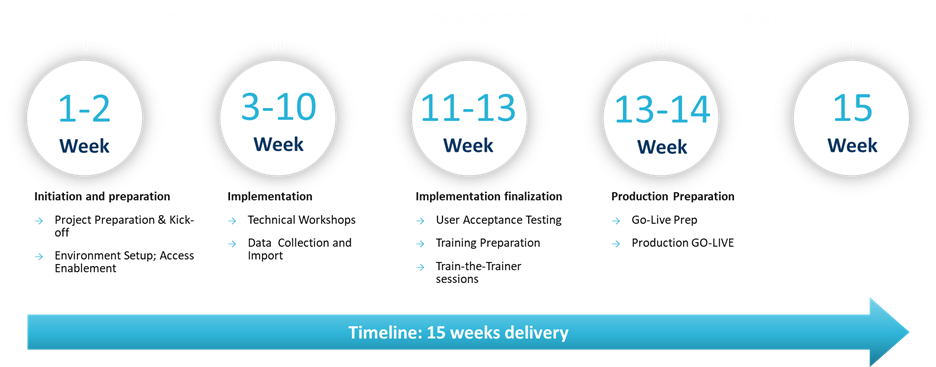
Delivery Terms
The duration of this deployment is fifteen (15) weeks. Any additional effort required related to complexity, scope or project duration will be subject to the change request process.
Any activities or tasks not specifically outlined in this Service Description are out of scope.
Nuvolo Access Requirements
Customer will provide access requirements and policies required of Nuvolo resources along with onboarding timelines prior to execution of this SOW. Customer acknowledges that all obligations of Nuvolo under this SOW will require Nuvolo (including any subcontractors) to have direct access to Customer’s ServiceNow sub- production instance(s). Administrative access will be required in the sub-production instance(s) only and at no time will Nuvolo have access to the production environment.
Services shall be preconditioned upon Nuvolo receiving such access and proportionately limited to the extent access is denied. Failure to provide timely access may result in timeline delays and costs increase as outlined in this SOW. Additionally, Customer acknowledges that Nuvolo will leverage a mix of onshore and offshore resources in support of the Engagement.

- Privacy Policy
- © Nuvolo 2021. All right reserved